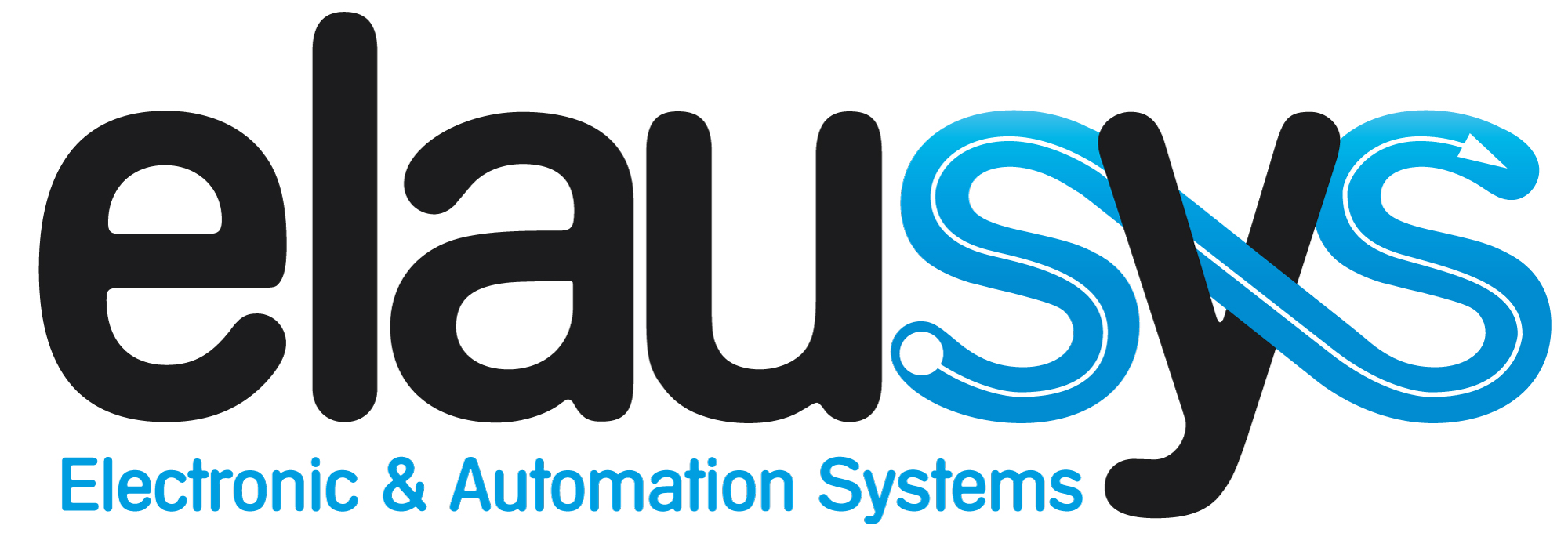The KNX logic module is a virtual extension module that is part of the ETS application on the Universal actuator system and the solar inverters gateways. Each logic module includes 8 logic functions including logic gates, sequences, triggers, math operation and weekly calendar events.
- Included into the Master Actuator System and KNX Gateways for inverters.
- Up to 64 logic functions using extension modules
- Logic Gate with 8 inputs, configurable output delay and inversion
- Sequence with 4 steps, configurable outputs delays and datatypes
- Trigger with inputs logic, delays and weekly calendar events
- Math operations with configurable objects type and delays
Logic Gate
The logic gate function is a 8-binary inputs logic gate with the following features:
- Logic gate selection: AND, OR, XOR
- Each of the 8 inputs can be enable individually
- Each of the 8 inputs can be inverted individually (NOT function on the input)
- Output can be inverted (NOT function on the output)
- Selection of which values should be sent on the bus (only true, only false or both values)
- Selection to send values at any input change or only when output changes
- Option to delay the output
The channel can be blocked from the KNX bus using the “Block” communication object. When a channel is blocked, Input changes have no effect on the output.
Sequence
The sequence function is a 4 steps sequence that is triggered from a binary input object with the following features:
- 4 steps sequence
- Adjustable delay between each step
- Single sequence execution on trigger or cyclic while the trigger is active
- Output type and value configurable for each step from the following objects :
- Switch – DPT 1.001
- Scene – DPT 18.001
- Percent value – DPT 5.001
- RGB Color value – DPT 232.600
- Tunable white value (Brightness & Temperature)
- 1-byte unsigned value (0-255) – DPT 5.005
- 2-bytes unsigned – DPT 7.*
- 2-bytes signed – DPT 8.*
- 2-bytes float – DPT 9.*
The channel can be blocked from the KNX bus using the “Block” communication object. When a channel is blocked, Input trigger is not taken into account.
Trigger
The trigger function allows to trigger an output based on 2 inputs values and defined conditions with the following features:
- Integrated weekly calendar to trigger actions based on weekday and time
- Evaluation of each input values based on fixed values or compared to second group object
- Each input value is evaluated with the compared value according to the selection :
- Equal (=)
- Greater than (>)
- Less than (<)
- Unequal (!=)
- Greater or equal (>=)
- Less or equal (<=)
- Always true
- Selectable logic between the 2 inputs: AND, OR, XOR, NAND, NOR, XNOR
- Inputs type individually configurable from the following objects type:
- Switch – DPT 1.001
- Scene – DPT 18.001
- Percent value – DPT 5.001
- 1-byte unsigned value (0-255) – DPT 5.005
- 2-bytes unsigned – DPT 7.*
- 2-bytes signed – DPT 8.*
- 2-bytes float – DPT 9.*
- 4-bytes unsigned – DPT 12.*
- 4-bytes signed – DPT 13.*
- 4-bytes float – DPT 14.*
- Weekly calendar (week day, hour, minute)
- Selection to send output value at any input change or only when output changes
- Option to delay the output
- Selection of output value from a fixed value or from input 1
- Function output configurable from the following objects type:
- Switch – DPT 1.001
- Scene – DPT 18.001
- Percent value – DPT 5.001
- RGB Color value – DPT 232.600
- Tunable white value (Brightness & Temperature)
- 1-byte unsigned value (0-255) – DPT 5.005
- 2-bytes unsigned – DPT 7.*
- 2-bytes signed – DPT 8.*
- 2-bytes float – DPT 9.*
- 4-bytes unsigned – DPT 12.*
- 4-bytes signed – DPT 13.*
- 4-bytes float – DPT 14.*
The channel can be blocked from the KNX bus using the “Block” communication object. When a channel is blocked, Input changes have no effect on the output.
Math
The math function allows to perform mathematical operation on 2 inputs values with the following features:
- Selectable mathematical operation :
- Addition (+)
- Substraction (-)
- Multiplication (*)
- Division (/)
- Minimum of two inputs
- Maximum of two inputs
- Average of two inputs
- Selectable Input 2 value from a fixed value or from a group object
- Inputs type configurable from the following objects type:
- Percent value – DPT 5.001
- 1-byte unsigned value (0-255) – DPT 5.005
- 2-bytes unsigned – DPT 7.*
- 2-bytes signed – DPT 8.*
- 2-bytes float – DPT 9.*
- 4-bytes unsigned – DPT 12.*
- 4-bytes signed – DPT 13.*
- 4-bytes float – DPT 14.*
- Selection to send output value at any input change or only when output changes
- Option to delay the output
The channel can be blocked from the KNX bus using the “Block” communication object. When a channel is blocked, Input changes have no effect on the output.